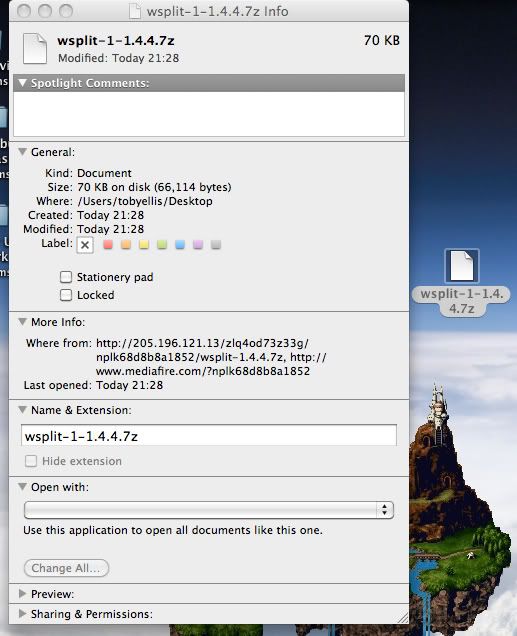Intruding N313 and F014
Screen space matters when you are trying to fit the screen alongside the game video. I guess it depends on how many splits you want to see at a time vs other stuff. I prefer seeing as many splits as possible so I can look at the past split info when I can get a chance to look over.