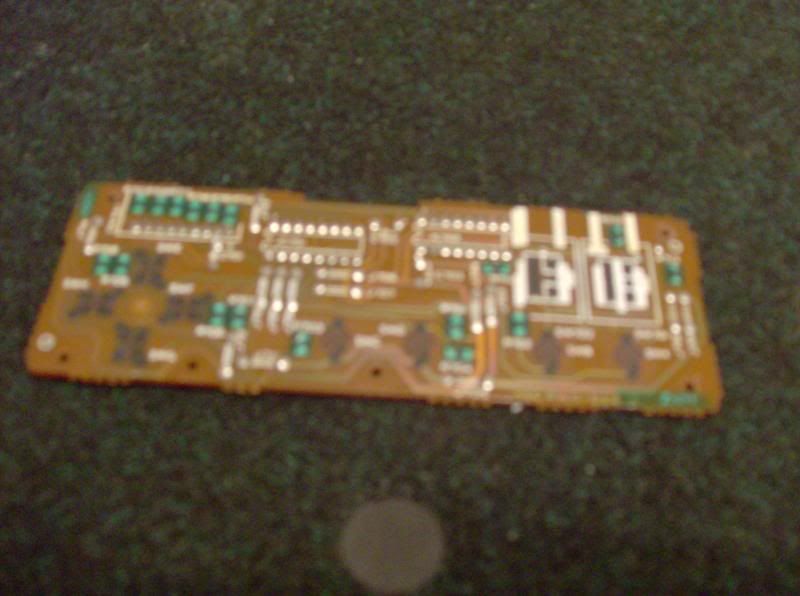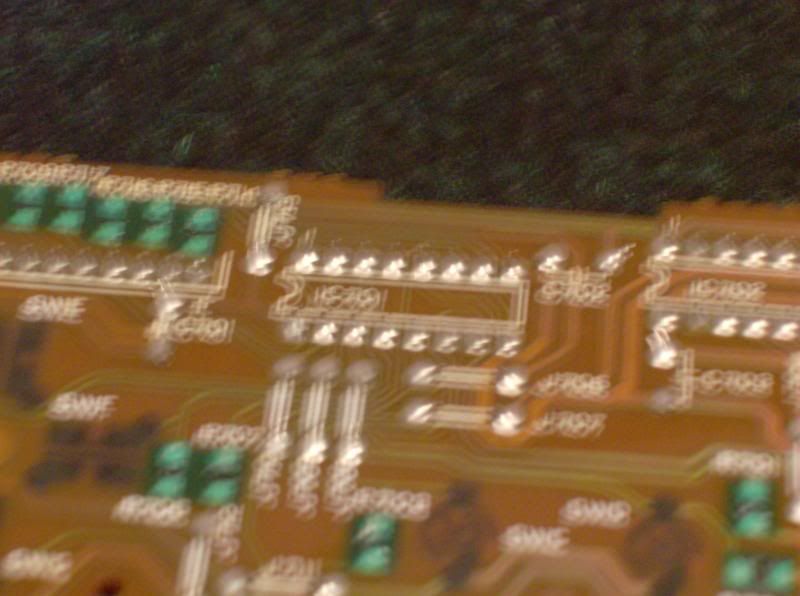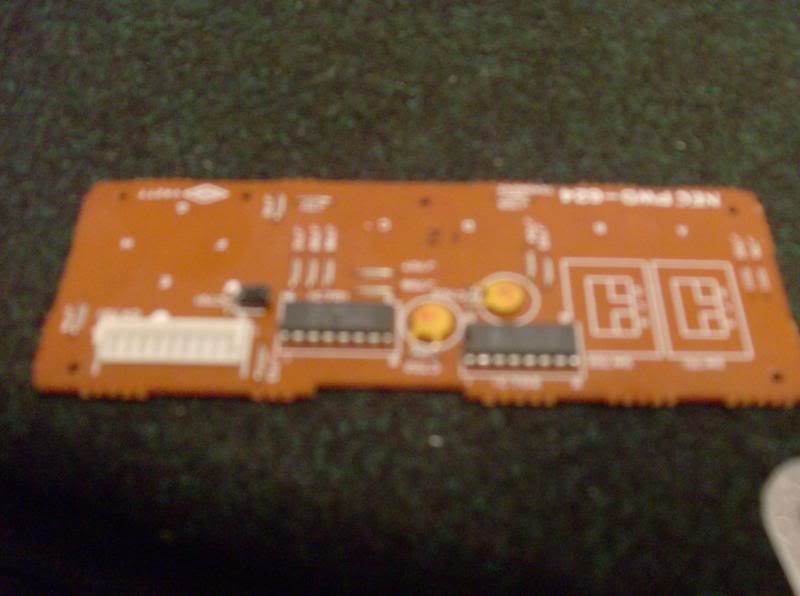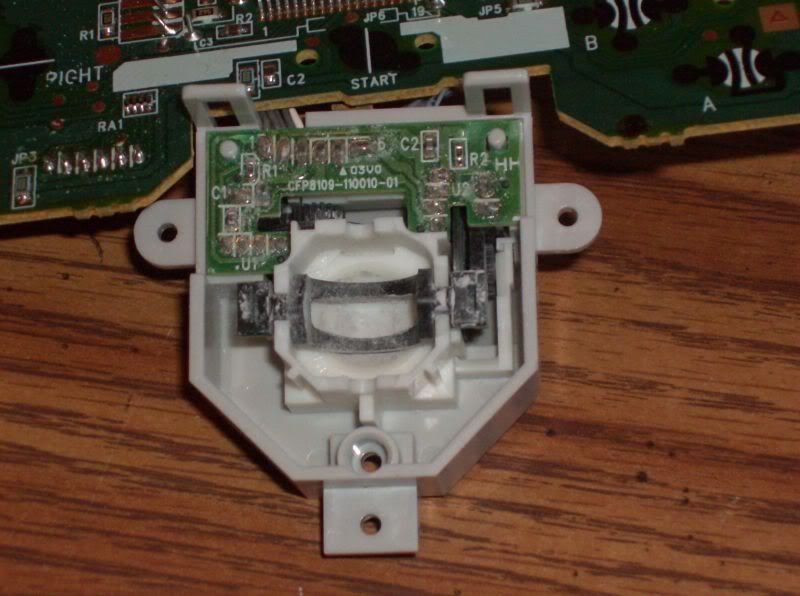Silver Hawk!
Ever wondered what makes a controller work? I did, and like most things I get interested in I decided to take a few apart to figure out what is happening inside. My victims were two dead controllers. One looks sorta like the original Playstation pad, but is a USB controller. The other is an original white PC Engine turbo controller. Lets get started, then!
The first thing is to have the right tool for the job. In this case, I used a very small screwdriver with interchangeable bits. I like these because the back end rotates; you can push with your palm to keep it in place and it'll still spin freely.

First victim: Playstation USB controller

This is a generic controller I picked up at a Target for $2 US or so. It feels way cheaper than a real PS pad, but the only major difference is the thumbstick and the addition of Turbo, Auto, and Off buttons. Inside:

The back is pretty empty. In fact, the whole thing is empty. The only posts seem to be the screw posts, meaning all the guts are basically held in by pressure alone. They essentially float in place; once the back is removed everything falls apart and its a real pain to put this thing back together. I have never done this to a real PS pad, but I don't think they are quite as cheap/empty. The other side:

The business side. You can tell better that everything is just sitting in place in this shot. The directional rubber and shoulder buttons refuse to stay in place and take a lot of coaxing to sit in the right spot. The Start, Select, and Turbo/Auto/Off buttons all sit together on a single rubber pad, which is pretty standard. Make a note of all those black bits; we'll get to that in a bit.
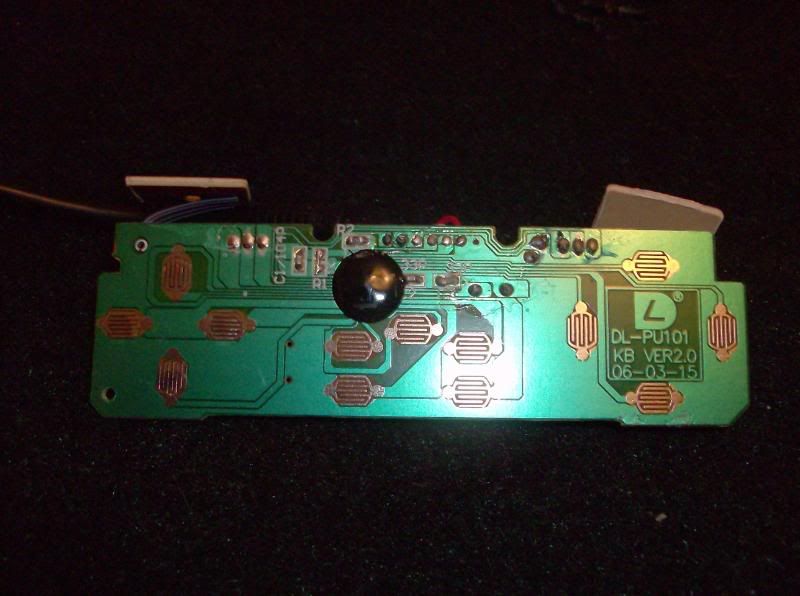
This is the command center of the controller, the circuit board (or "guts"). In this case, the guts are actually relatively small compared to the pad; most of it is just empty space in the pistol grips. Two little ribbon wires connect the pieces for the shoulder buttons which, surprisingly, fit into little notches in the controller rather than just floating there. You can see a bunch of little silvery squares in this photo. Those are the contacts for the buttons. When you push a button, it pushes down on the rubber pad. The black bits from before close the contact, and the rubber brings the button back up. You can actually use rubbing alcohol or other cleaners that evaporate and clean these contacts which can make them more responsive. Notice how in the pic of the case one of those black bits is missing? That actually FELL OUT when I opened the pad. It had completely torn away from the rubber. Another one did as I put the controller back together, and the other two on that pad were indented and needed to be popped into their correct position. Essentially, the controller is broken without that pad, but thats OK. The soldering on this circuit leaves a bit to be desired. Some spots have dark blobs of solder instead of little shiny dabs, indicating a lack of experience, and the few visible wires are clipped erratically. The big black circle left of center I am unsure of, but I believe it is the chip that actually tells your computer what button is being pressed.

The back is bare in comparison, although the shoulder sections are a bit easier to see. Also visible is a capacitor (don't touch the wires on these!) but otherwise all the circuitry is on the front side.

The buttons and pads after being removed. The iron cross pad is the directional pad, the more + shaped one is for the buttons. The shoulders are labeled 1, 1, 2, and 2, but it makes no difference as they are identical to each other and 100% interchangeable.

The Start/Select pad. Pretty simple actually. This pad was a little weird in that to activate turbo, you would push the turbo button and then the button you wanted to apply it to. Same thing to turn it back off. Its a simple design that worked pretty well. Turbo only seemed to be 12-15 Hz, compared to a maximum NTSC value of 30 Hz, but in most games that I used it for it just saved on button mashing though Darius Gaiden was noticeably different compared to using built-in MAME turbofire.

The rubber pads. Not much to say about these except that you can clearly see where my directional pad is missing a black bit. It hadn't worked right for weeks before this.
Lets go to our next victim (continued)
The first thing is to have the right tool for the job. In this case, I used a very small screwdriver with interchangeable bits. I like these because the back end rotates; you can push with your palm to keep it in place and it'll still spin freely.

First victim: Playstation USB controller

This is a generic controller I picked up at a Target for $2 US or so. It feels way cheaper than a real PS pad, but the only major difference is the thumbstick and the addition of Turbo, Auto, and Off buttons. Inside:

The back is pretty empty. In fact, the whole thing is empty. The only posts seem to be the screw posts, meaning all the guts are basically held in by pressure alone. They essentially float in place; once the back is removed everything falls apart and its a real pain to put this thing back together. I have never done this to a real PS pad, but I don't think they are quite as cheap/empty. The other side:

The business side. You can tell better that everything is just sitting in place in this shot. The directional rubber and shoulder buttons refuse to stay in place and take a lot of coaxing to sit in the right spot. The Start, Select, and Turbo/Auto/Off buttons all sit together on a single rubber pad, which is pretty standard. Make a note of all those black bits; we'll get to that in a bit.
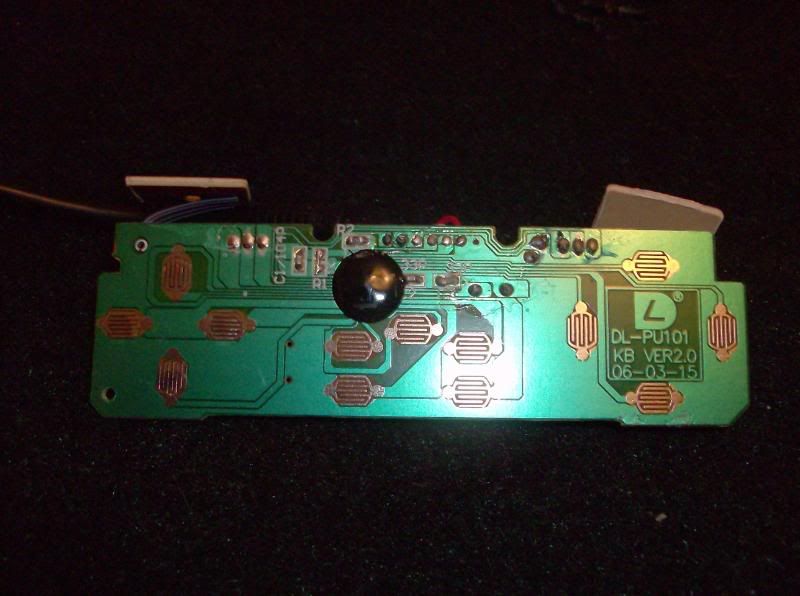
This is the command center of the controller, the circuit board (or "guts"). In this case, the guts are actually relatively small compared to the pad; most of it is just empty space in the pistol grips. Two little ribbon wires connect the pieces for the shoulder buttons which, surprisingly, fit into little notches in the controller rather than just floating there. You can see a bunch of little silvery squares in this photo. Those are the contacts for the buttons. When you push a button, it pushes down on the rubber pad. The black bits from before close the contact, and the rubber brings the button back up. You can actually use rubbing alcohol or other cleaners that evaporate and clean these contacts which can make them more responsive. Notice how in the pic of the case one of those black bits is missing? That actually FELL OUT when I opened the pad. It had completely torn away from the rubber. Another one did as I put the controller back together, and the other two on that pad were indented and needed to be popped into their correct position. Essentially, the controller is broken without that pad, but thats OK. The soldering on this circuit leaves a bit to be desired. Some spots have dark blobs of solder instead of little shiny dabs, indicating a lack of experience, and the few visible wires are clipped erratically. The big black circle left of center I am unsure of, but I believe it is the chip that actually tells your computer what button is being pressed.

The back is bare in comparison, although the shoulder sections are a bit easier to see. Also visible is a capacitor (don't touch the wires on these!) but otherwise all the circuitry is on the front side.

The buttons and pads after being removed. The iron cross pad is the directional pad, the more + shaped one is for the buttons. The shoulders are labeled 1, 1, 2, and 2, but it makes no difference as they are identical to each other and 100% interchangeable.

The Start/Select pad. Pretty simple actually. This pad was a little weird in that to activate turbo, you would push the turbo button and then the button you wanted to apply it to. Same thing to turn it back off. Its a simple design that worked pretty well. Turbo only seemed to be 12-15 Hz, compared to a maximum NTSC value of 30 Hz, but in most games that I used it for it just saved on button mashing though Darius Gaiden was noticeably different compared to using built-in MAME turbofire.

The rubber pads. Not much to say about these except that you can clearly see where my directional pad is missing a black bit. It hadn't worked right for weeks before this.
Lets go to our next victim (continued)
Thread title: