Edit history:
TheThrillness: 2014-12-10 11:38:19 am
TheThrillness: 2014-12-10 11:38:00 am
TheThrillness: 2014-12-10 11:31:02 am
TheThrillness: 2014-12-10 11:29:23 am
TheThrillness: 2014-12-10 11:28:31 am
thethrillness.blogspot.com
So I was going over GreenKnight129's d,f question in the sticky thread and he supplied a SNES source video. Besides just giving the normal D4,F1,2D answer I decided to just encode it because I was bored. Discovered what might be a big bug.
I got clarification from GreenKnight on his process over PM before I posted this.
1. Captured using a Dazzle and YUY2 with AmaRecTV. x264vfw set to capture YUY2.
2. For quality test he opened the video in VirtualDub and trimmed out a section he wanted. Set x264vfw as the output codec then did Save as AVI.
3. Encoded that in Yua. Here is the source from step 2: http://www.mediafire.com/download/uayxkt9ko4sy0yt/dffpd-Test.avi
The below picture is what gets displayed in the yua encode when you use madVR (attached an encode). Any other renderer or player like VLC is fine.
The issue (I think) comes from that VirtualDub is set to send RGB to the encoder as default (Video > Color Depth). Since GreenKnight had "Keep input colorspace" ticked in x264vfw, it set the codec to output RGB (Yua states this as does MediaInfo). I can also replicate this with any video file by following the above steps. The source can be anything and happens for all qualities.
I don't know if this is a yua or madVR bug since yua does produce good output for other media players/renderers. It's likely to be madVR though. I'll try and see if I can put together a bug report to the madVR developer or if someone more experienced in this wants to do it? To be honest, I'm lost past this stage as to what might be wrong. I should also say that blizzz verified this on his own madVR setup so not just me.
Edit: Just occurred to me to try anri. I can confirm that anri does not have this issue and madVR plays it back fine.
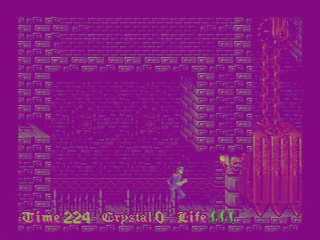
I got clarification from GreenKnight on his process over PM before I posted this.
1. Captured using a Dazzle and YUY2 with AmaRecTV. x264vfw set to capture YUY2.
2. For quality test he opened the video in VirtualDub and trimmed out a section he wanted. Set x264vfw as the output codec then did Save as AVI.
3. Encoded that in Yua. Here is the source from step 2: http://www.mediafire.com/download/uayxkt9ko4sy0yt/dffpd-Test.avi
The below picture is what gets displayed in the yua encode when you use madVR (attached an encode). Any other renderer or player like VLC is fine.
The issue (I think) comes from that VirtualDub is set to send RGB to the encoder as default (Video > Color Depth). Since GreenKnight had "Keep input colorspace" ticked in x264vfw, it set the codec to output RGB (Yua states this as does MediaInfo). I can also replicate this with any video file by following the above steps. The source can be anything and happens for all qualities.
I don't know if this is a yua or madVR bug since yua does produce good output for other media players/renderers. It's likely to be madVR though. I'll try and see if I can put together a bug report to the madVR developer or if someone more experienced in this wants to do it? To be honest, I'm lost past this stage as to what might be wrong. I should also say that blizzz verified this on his own madVR setup so not just me.
Edit: Just occurred to me to try anri. I can confirm that anri does not have this issue and madVR plays it back fine.







