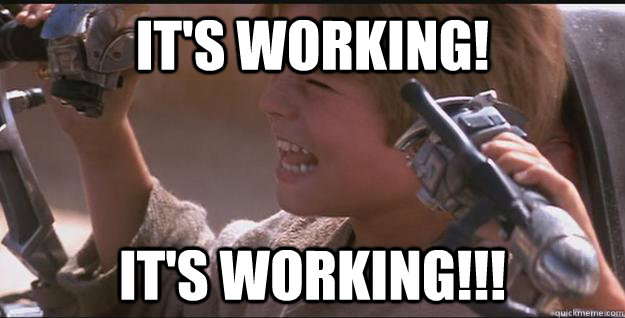When in doubt, use explosives.
I'm using an Elgato Game Capture HD capture card, recording Okami HD at 720p60, recording with the bundled software named exactly after the card.
This ultimately produces an mp4 file in the end, but keeps the recorded .ts files in a separate folder in case you want to do some light editing like cutting and save another file.
So my segments will be 720p60 mp4 files. I'd like to use Anrichan to make the HQ, MQ and LQ files as well as the other awesome stuff Anrichan does.
And of course cut out quality tests.
Is this possible at all (with current Anrichan) or am I going to have to go a longer way around with AVS and VdubMod and stuff?
This ultimately produces an mp4 file in the end, but keeps the recorded .ts files in a separate folder in case you want to do some light editing like cutting and save another file.
So my segments will be 720p60 mp4 files. I'd like to use Anrichan to make the HQ, MQ and LQ files as well as the other awesome stuff Anrichan does.
And of course cut out quality tests.
Is this possible at all (with current Anrichan) or am I going to have to go a longer way around with AVS and VdubMod and stuff?
Thread title: